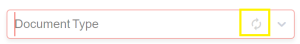this This is the administration page to manage documents.
Please notice that, if you have implemented Note: If a "Change ProcedureProcess" or "Document Change Procedure" you should follow the procedures and do not make any changes Process" is implemented, this process must be followed. No changes should be made directly from the document overview ("Document Management" page).
before implementing the Change procedures you can upload Note: Before the change process is implemented, all existing documents and related information can be uploaded. after that, you can also use this page to complete Extra information about documents. Please notice that all of the documents are listed on this page and it does not follow "Document Distribution" rules, so make sure that only the right people have access to this pageAfterwards, the document overview ("Document Management") can be used to add additional information to the individual documents.
Note: It should be noted that all documents listed in the document overview ("Document Management") do not follow the "Document Distribution" rules. It must be ensured that only authorized persons have access to this overview.
Create new document
To create a new document, click on the button from the action bar, and fill the required fields then click on a button.
follow your rules of Note: Follow the rules for creating documents (according to the work instruction that applies to you) to fill in the "Code", if . If the corresponding document is going to be used in several companies, you should follow the global coding rules..
choose Choose the "Document Type🔗" from the list, if it's not on . If the desired document type is not in the list, you can add create it beforehand on the "Document Type" Page then press the refresh button on the dropdown list to be updatedtype" page. Back again, then select the "Update" button in the drop-down list to update it.
"Owner" is a the person who is in charge of responsible for this document, according to . Depending on the change procedure, the owner can may have an approval steplevel.
if you need that a group of people to review or approve during the change procedure, you can make the Group 🔗and choose it for"Review Group".
...